I can't bring up the old-style properties box for a script library any more and the library name is not editable in the eclipse-style properties.
There is no refactor/rename option on right-click in the 'applications' view as there is in package explorer view in eclipse. Am I missing something or is this the only way?
[Update]
I got an answer in IQJam
You can right-click on the element in the applications view - I swear I looked there and didn't see it before.
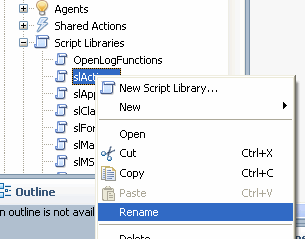
4 comments:
If there is another way, I have yet to find it either.
Michelle,
Care to post this on IQJam at http://iqjam.net
BE
Click on the script library name in the list of script libraries.
Press F2 ...
Or Right-Click the library ( or any other design element ) in the navigation and use the rename option in the context menue.
Michelle,
there is a "rename" menu item in the context-menu of the application menu.
You can although use "F2" - on every selected design element.
Renaming a scribt library (and even agents) doesn't work any more when they are open for editing.
-- René
Post a Comment