Today I was refactoring some of my script libraries moving code around, renaming libraries, etc. I forgot that I loaded one of the libriaries directly into two action buttons on a subform.
In the past I would only have discovered this when I went to load the form, at which time I would see the ever useful error message "Error loading USE or USELSX module". The next half hour would usually involve copying the form the removing bits and pieces until I located the offending code.
But today - when I save the re-named script library a little red x was added to the database outline. Clicking on the Problems tab listed more information about the error. Better still, double-clicking the error opened the subform where the issue occurred.
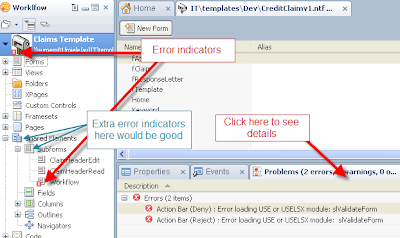
In fact, the subform opened as DXL allowing me to quickly search and find the offending code (the error message included the problem library name), instead of having to hunt around different parts of the sub-form searching for the problem.
One improvement I would like to see is having the error indicators at all folders in the tree as happens in Eclipse when editing Java (this the kind of the little things that makes DDE feel a little under-developed). I would also like the confidence to have updated the code in the XML view but I decided not to but to open the default subform editor and fix it there. After all, if you right-click on any design element and choose "Edit with DXL" you get warned that this could result in loss of information.
So if you haven't made the move yet, go download and install 8.5.1 now. Even if your company is still working in 7 or even 6.5, there are times when being able to examine your code in 8.5.1 is a massive time-saver.
No comments:
Post a Comment